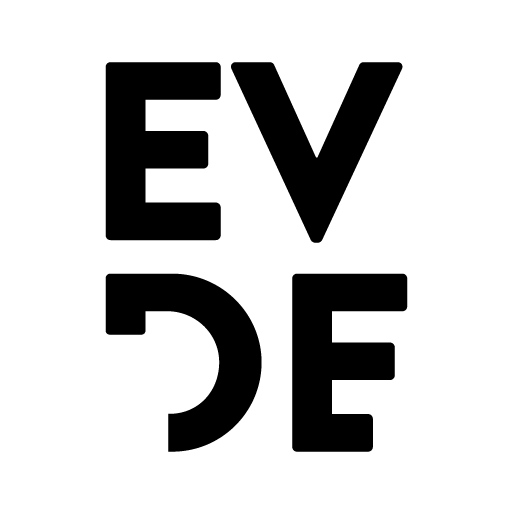STREAMING
Celestial Streaming

OVERVIEW
Challenge
Streaming has become a part of all of our lives – from the youngest child to elderly citizens who want to watch the news. Furthermore, with the multitude of streaming services available, this app needs to stand out. The challenge for this project is to make it easy for users who share an account to switch between profiles and to make those profiles visually different from each other.
Goal
The goals of this project are:
- To create a streaming service that someone as young as 7 years old could navigate with ease.
- To make the profiles visually distinct.
- To provide a way for parents to be able to monitor what their children watch.
- To keep parents’ profiles from being accessed by children.
Role
This is a solo design project for Dribbble Education’s Product Design Bootcamp.
DESIGN PROCESS
The Steps

01 Research & Empathise
Market Research

For this project, I looked at the desktop, tablet and television experiences of Netflix, Disney+, Hulu and Crunchyroll. As the project went on Netflix became the main source of reference due to the fact that it is the streaming service most used by the potential users I interviewed.
Netflix Pros:
- Shows regular new releases.
- Allows users to curate their own list of shows to watch called ‘My List.’
- Makes suggestions based on past activity.
Netflix Cons:
- Users can’t see how much time they, or their children, spend on the service.
- Sometimes prices will be increased for seemingly no reason.
User Research
To start the research process I sent out a form to three potential users to see what streaming services they prefered and how often they used them. I looked at how long they had been with their streaming service of choice and why. In a word – flexibility. It boiled down to how much value a person got from their desired service.
“Personalization: the ability to add content to a list. Seeing movie recommendations based on history and preferences.” -Potential User

Young Child User Persona

Teenager User Persona

Working Parent User Persona
02 Define the Problem
Pain Points
These are the main pain point that I saw when working on this project:
- Some streaming services are hard to use depending on how old or young a person is.
- When people are busy they need a service that allows them to quickly watch what they want and then get back to their work.
User Flow

Competitor User Flow: Netflix

Celestial User Flow Sketch

Celestial User Flow
Wireframes

Celestial Wireframes
03 Ideation
Visual Research: Colour
The colours I chose were meant to create the feeling of being out of this world, which is the feeling I want users to have when in this app. They are being taken to a world of fantasy and wonder – where anything is possible. The main colour of purple relates to the colour of galaxies.

Colour Style Guide
Visual Research: Typography
The typeface Poppins is used throughout the entire design. Its simple design and rounded look make the app more inviting but also readable. This part of the design posed an interesting challenge when choosing the font sizes and line spacing that would best suit a web app.

Typography Style Guide
Visual Research: Iconography
The icons used in this project have a rounded design which contributes to the goal of making this app look inviting and accessible.

Iconography Style Guide
Visual Design

Celestial High Fidelity Web App Screens

Celestial High Fidelity Tablet App Screens
04 Prototype & Test
View the Figma prototype here.
Lessons Learned
Testing was a constant process. It started in the wireframe stage where the biggest feature of the app, the profile switching mechanic, was initially tested before doing the full design. The app was also tested part way through the design phase for general feedback. Lastly, the profile switching was tested and reviewed at the end once more.
05 Annotate

Celestial Web App Documentation

Celestial Tablet App Documentation
CONCLUSION
Summary
Outcome & Lessons Learned
The final product is the design of a streaming service that would appeal to people of all ages. It is easy to use which makes it perfect for people with busy schedules. This project showed me the importance of getting constructive feedback regularly, starting as early as in the wireframe stage, not only in the prototyping stage. I also learned about best practices for designing websites and apps for the web.
Final Thoughts
Designing the app has been challenging, it took many stages of testing to get it to look polished. However, the product that I came out with benefited from the testing and peer review that this design underwent.